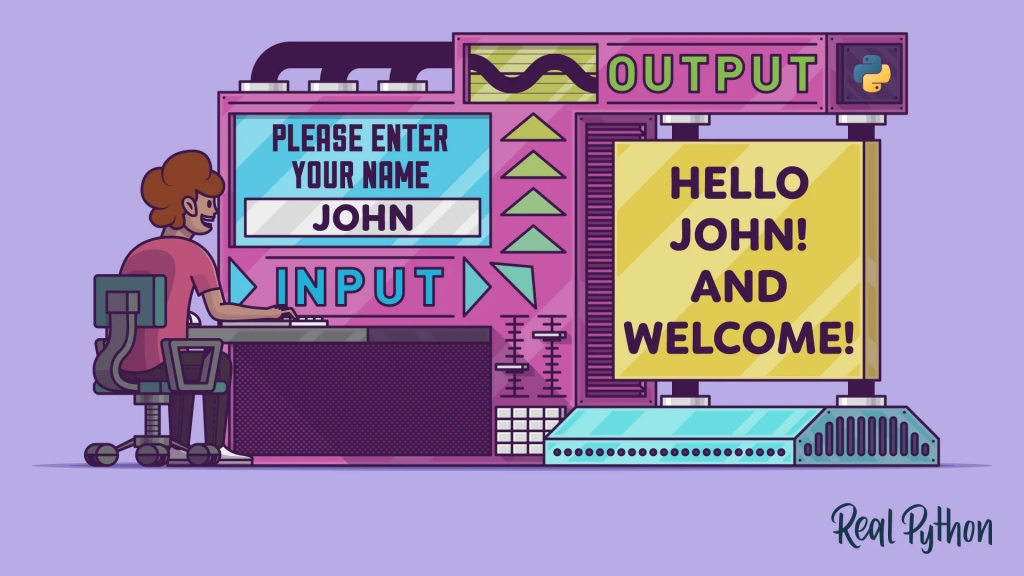
Take Input From User:
input() allows flexibility to take input from the user. Reads a
line of input as a string.
username = input() #Take input from user
But you taken input Data type so Syntax is
Take input = Data type(input())
#like
Age = int(input())
Printing the Output: print() function prints the message to the screen or any other standard output device.
print(username) # Ajay
Syntax of print()
In the above code, the print() function is taking a single parameter. However, the actual syntax of the print function accepts 5 parameters
print(object= separator= end= file= flush=)
Here,
- object – value(s) to be printed
- sep (optional) – allows us to separate multiple objects inside
print(). - end (optional) – allows us to add add specific values like new line
"\n", tab"\t" - file (optional) – where the values are printed. It’s default value is
sys.stdout(screen) - flush (optional) – boolean specifying if the output is flushed or buffered. Default:
False
Example 1: Python Print Statement with Object
print('Good Morning!')
print('It is rainy today')
#Output
Good Morning!
It is rainy today
Example 2: Python print() with end Parameter
# print with end whitespace
print('Good Morning!', end= ' ')
print('It is rainy today')
#Output
Good Morning! It is rainy today
Notice that we have included the end= ' ' after the end of the first print() statement. Hence, we get the output in a single line separated by space.
Example 3: Python print() with sep parameter
print('New Year', 2023, 'See you soon!', sep= '. ')
Output
New Year. 2023. See you soon!
In the above example, the print() statement includes multiple items separated by a comma. Notice that we have used the optional parameter sep= ". " inside the print() statement. Hence, the output includes items separated by . not comma.
Example: Print Concatenated Strings:
We can also join two strings together inside the print() statement. For example,
print('Programiz is ' + 'awesome.')
output
Programiz is awesome.
Here,
- the
+operator joins two strings'Programiz is 'and'awesome.' - the
print()function prints the joined string

Leave a comment